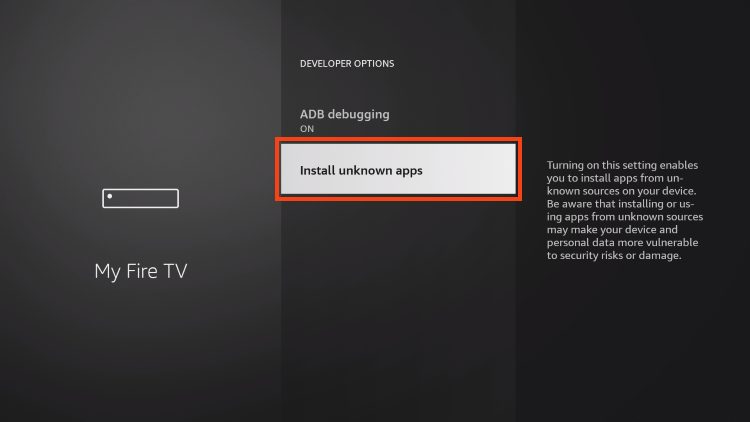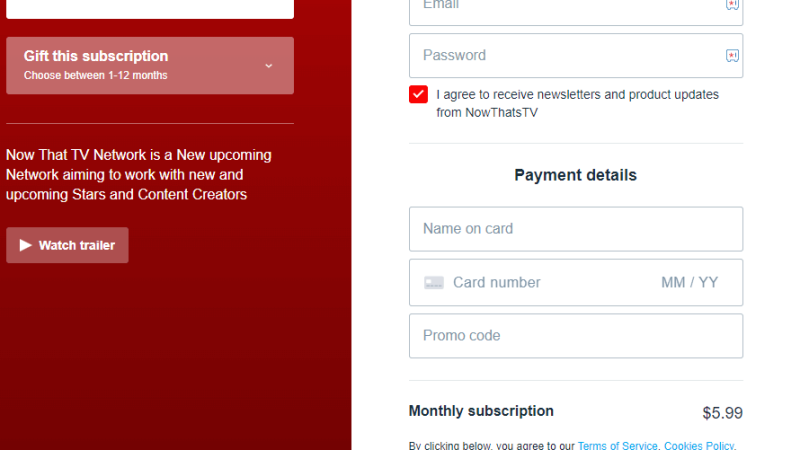how to turn on my vizio tv without a remote
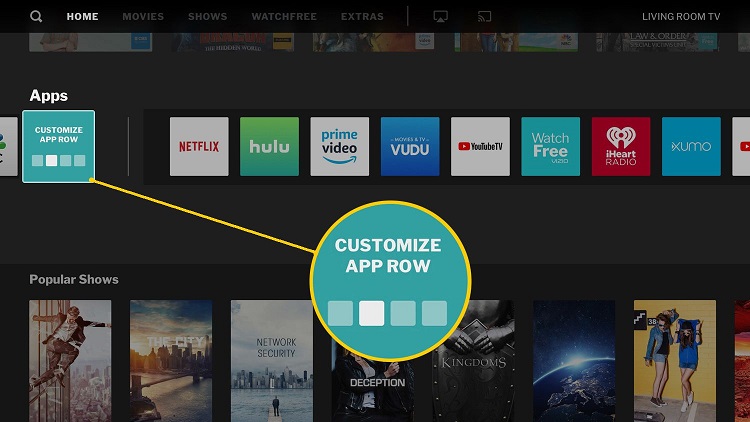
In the fast-paced world of modern technology, the remote control has become a staple companion for our entertainment devices, including our beloved Vizio TVs. However, what happens when the remote goes missing or malfunctions? Are we doomed to stare at a blank screen in despair? Fear not, for there are several ingenious methods to power on your Vizio TV without the need for a remote control. In this guide, we will explore various techniques to help you regain control and resume your viewing experience effortlessly.
Locate the Power Button on Your Vizio TV:
Every Vizio TV comes equipped with physical buttons, including a power button, usually located on the back or side of the television. Start by carefully examining your TV’s frame for a button labeled “Power” or a symbol resembling a circle with a vertical line. Once located, press this button firmly to turn on your TV.
Check for a Power Source:
Before attempting any troubleshooting, ensure that your Vizio TV is properly connected to a power source. Verify that the power cord is securely plugged into both the television and a functional power outlet. Sometimes, a loose connection may give the impression that the TV is not responding to commands.
Use a Universal Remote:
If you have a universal remote compatible with Vizio TVs, you can use it as a substitute for your original remote. Follow the instructions provided with your universal remote to program it for use with your Vizio TV. Once configured, you can power on your TV using the designated power button on the universal remote.
Utilize the Vizio SmartCast Mobile App:
Vizio offers a convenient solution through its SmartCast mobile application, available for both Android and iOS devices. Download and install the app on your smartphone or tablet. Ensure that your mobile device is connected to the same Wi-Fi network as your Vizio TV. Launch the SmartCast app and navigate to the “Devices” tab. Select your TV from the list of available devices and tap the power icon to turn it on remotely.
Activate HDMI-CEC Functionality:
HDMI-CEC (Consumer Electronics Control) is a feature that enables devices connected via HDMI to communicate and control each other. If your Vizio TV and connected devices support HDMI-CEC, you can power on your TV by initiating an action on a compatible device, such as a Blu-ray player or gaming console. Consult the user manuals of your devices to enable HDMI-CEC and learn how to use it effectively.
Explore Voice Control Options:
Many Vizio TVs are compatible with popular voice assistants like Amazon Alexa and Google Assistant. If you have a compatible device such as an Amazon Echo or Google Home speaker, you can power on your Vizio TV using voice commands. Ensure that your TV and smart speaker are linked to the same account and follow the setup instructions provided by the respective voice assistant.
Consider a Power Cycle:
Performing a power cycle can sometimes resolve minor issues preventing your Vizio TVfrom turning on. To do this, unplug your TV from the power outlet and wait for approximately 30 seconds. Reconnect the power cord and attempt to turn on your TV using either the power button or one of the alternative methods mentioned above.
Consult the User Manual:
In case you’re unable to locate the power button or encounter difficulties turning on your Vizio TV, refer to the user manual provided with your television. The manual contains valuable information regarding the location of buttons, troubleshooting tips, and alternative methods for operating your TV without a remote control.
Conclusion
While losing or misplacing the remote control for your Vizio TV may seem like a temporary setback, there are numerous alternatives at your disposal to power on your television effortlessly. Whether it’s utilizing physical buttons, smartphone apps, universal remotes, or advanced features like HDMI-CEC and voice control, you have the power to take command of your entertainment experience with ease. By familiarizing yourself with these methods, you can ensure uninterrupted viewing enjoyment even in the absence of a remote control.